Transitioning from an on-premise ERP system to a new cloud ERP service will result in a short-term reduction in ERP user efficiency. This is less of a theoretical discussion but a practical reality that we need to manage. There is never enough hands-on training or testing because we live in a reality of resource constraints. Moving to an ERP cloud service model is a business risk and no ERP cloud service provider will ever eliminate that risk! The purpose of this blog is to provide recommendations to minimize the business risks associated with your transition to the cloud.
What is Stabilization?
I would like to define stabilization (i.e. “shake out”) with the following illustration:

Stabilization is the period of time required for ERP users to acquire the same level of efficiency in supporting business transactions. It is more than just having the new cloud ERP service support the existing business transactions but also that the user can process the business transactions with at least the same level of efficiency and reliability.
In general, following are some of the key factors that directly influence the stabilization duration:
- End User Training.
- Testing.
- Support.
- Infrastructure.
Any competent Systems Implementation (SI) Partner must realize and plan for stabilization activities. In the next section, we will briefly discuss how to manage this transition period.
How to Minimize the Stabilization Period
I’ve been fortunate to have been involved in over 100+ on-premise ERP customer transitions to an ERP Cloud service. I have also reviewed twice as many SI Partners’ implementation approaches to opine on their approach. Based on this hands-on experience, I have summarized the following recommendations:
Recommendation #1: Increase User Involvement
- Hands-on experience is the best trainer. A single week for user involvement is simply not enough time to ensure the same level of ERP user efficiency. Users should be involved in prototyping activities before User Acceptance Testing (UAT). Just In Time training is just plain wrong for cloud ERP.
- “Although consultants may participate in testing to some extent, employees should drive the majority of testing. Doing so maximizes knowledge transfer and readies them for real life under the new system.” Why New Systems Fail. Phil Simon.
Recommendation #2: Comprehensive Testing
- To reduce testing resources and time commitments, some ERP cloud implementations may reduce testing scope to only focus on business activities that will occur in the first week of go-live (bad practice).
- I recommend that key business milestones (ex. month-end, quarter-end processing) are part of the implementation testing plan.
Recommendation #3: High Volume/Frequency (Load) testing
- Loading testing is the most accurate method to determine if the new cloud ERP model can handle the daily activities required to support the customer’s business. If the cloud ERP provider is truly invested in the customer’s success, then this service should be a standard offering and not an additional cost.
- Test scenario priority should be based upon two factors: (a) frequency and (b) business impact. This recommendation is based upon the fact that there is typically no appetite to conduct a complete parallel financials test with the current production ERP environment.
Recommendation #4: Accelerate Root Cause Analysis
- A cloud ERP go-live best practice is to have a dedicated help desk to support. The main purpose of the help desk is to perform a high level assessment of the root cause of the user issue (3 broad categories):
- Cloud ERP service-related.
- Customer infrastructure-related.
- Training/Education-related.
- One of the unforeseen challenges with an ERP cloud service is that there are more complexities (dependencies) with identifying root cause.

- The first step to issue resolution is to identify the primary area that is causing the problem. Without this initial assessment, additional cycles will be spent to identify the root cause. Following are key tools and resources that cloud ERP projects must have available for rapid root cause analysis:
- Copy of Production environment: A copy of the production ERP Cloud environment to replicate and perform additional analysis on issues. This copy environment should be updated from the customer’s production environment at least on a quarterly basis.
- Diagnostic and Logging Tools: Customers should have access and hands-on experience with the vendor’s ERP Cloud diagnostic and logging tools. Granted that the majority of the ERP Cloud diagnostic and logging tools are executed by the ERP Cloud service provider, there is a subset of client-level tools that is also required for root cause analysis.
- Customer Specific Extensions & Configurations: In order to keep ERP Cloud services cost low, Cloud ERP providers will employ a shared support model where support resources are allocated to multiple customers. The conclusion here is that customers may have to work with ERP Cloud provider support personnel that only have a cursory understanding of their unique configurations and extensions. Therefore, it is in the best interest of customers to develop a high-level customer profile that highlights the key configurations, transactions, and extensions deployed by the customer.

Do not assume that every cloud ERP providers’ support personnel have this detailed level of understanding. Without this summary information, support personnel will ask additional questions which will increase the issue resolution time. A best practice is to provide this profile information every time a critical support ticket is created with the ERP service provider.
Recommendation #5: Continue to engage the SI Partner until the end of the stabilization period
- Having access to a competent SI Partner is strategic for customer enablement during the go-live event and transition period. Consulting resources can be available to augment the customer’s help desk resources, address user training gaps, assist with issue resolution and complete knowledge transfer.
- “Maintain the project team for at least 1 month after the go-live date.” Consider, Select & Implement an ERP system, O’Sullivan, Rico, Goldensohn.
Recommendation #6: Dedicated Go-Live ERP service provide support
- Cloud ERP service providers should provide an additional level of support during the go-live event thru the stabilization period.
- Cloud ERP service providers should provide a dedicated support team versus utilizing a shared pool of support resources during this critical transition.
- Customers should validate what “24 x 7” support means. Do not assume that same cloud ERP support resources will continually work on your product issue(s). “24 x 7” support may also require that the customer’s users have to be available “24 x 7” to collaborate with cloud ERP support.
Recommendation #7: Go live during Business Down Time
- By timing cutover during slow business periods, a company can use slack time to iron out systems kinks. It also gives employees more time to learn the new business processes and systems.
Recommendation #8: Over Estimate Production Sizing
- Capacity planning is an estimate. How dynamic is the sizing of the customer’s production environment? Is this real-time or batch? (i.e. if the customer has to create a service request for resizing then the resizing service is not real-time). If batch then the best practice is to oversize at least 125% of recommended sizing. This will ensure that you have extra capacity to spare to complete your first accounting close.
Warning Signs for Prolonged Stabilization
The stabilization phase has a huge impact on user experience throughout the entire cloud ERP service lifecycle. It is self-evident that we have one chance to make a first impression. While it is possible to recover from a bad experience, it will take double the effort to recover. Given this potential impact, I will provide some “rules of thumb” that customers can leverage to highlight concerns during stabilization.

The above flags may be categorized as tactical challenges or “shake down” issues after the go-live event but do not underestimate the impact to the user experience. Please remember that users will have the greatest impact on cloud ERP utilization. If the above are not addressed in an aggressive manner, then the following utilization path will become more probable:

The longer the stabilization phase the less trust is created between the ERP cloud service provider and the customer. As trust declines so will ERP cloud service adoption and utilization decline.
Summary
I’m a firm believer that the cloud model can bring out the best of ERP. However, there is no guarantee that the above will happen. It requires a cloud ERP service provider and SI Partner that proactively address the challenges as part of the transition process. Stabilization is a key phase as part of this cloud journey.
In my humble opinion, the stabilization phase not only is a technical assessment of the ERP cloud service availability and reliability; it must also include an assessment of the usability of the ERP cloud service to efficiently process business transitions.
Join the community! 10k followers across 100 countries!
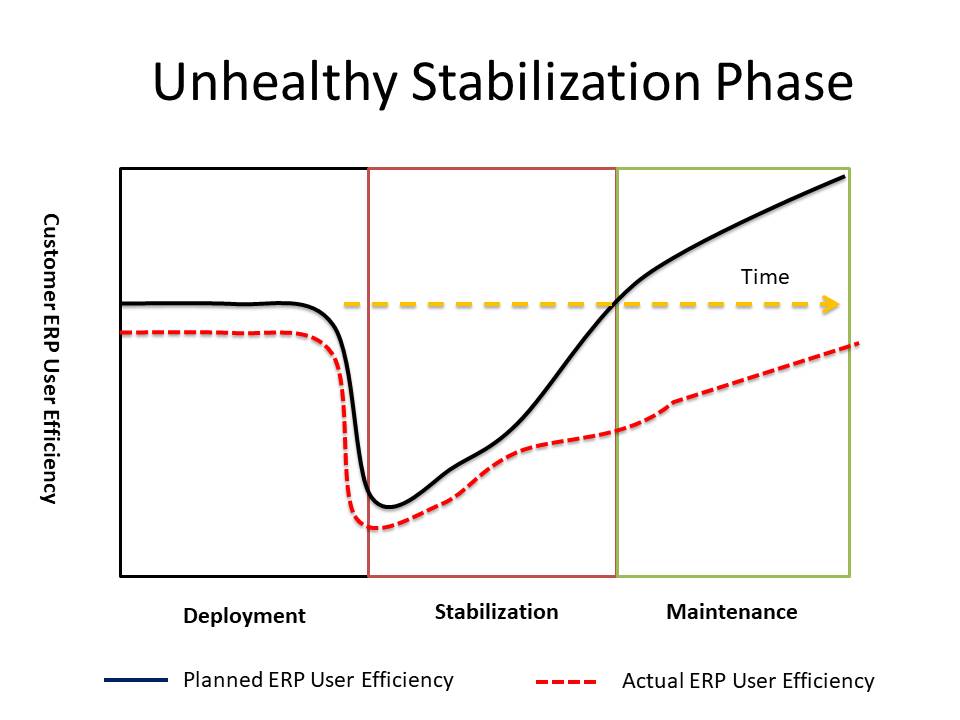

Leave a Reply